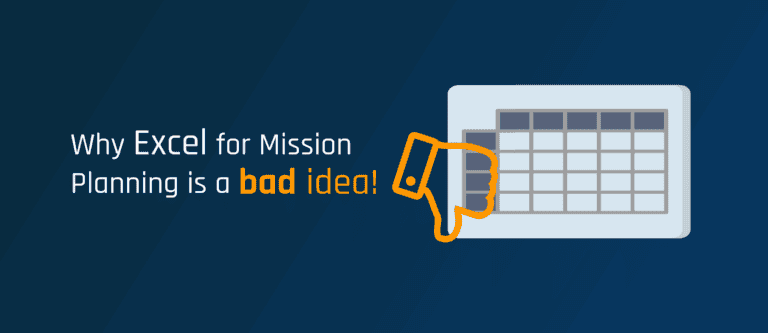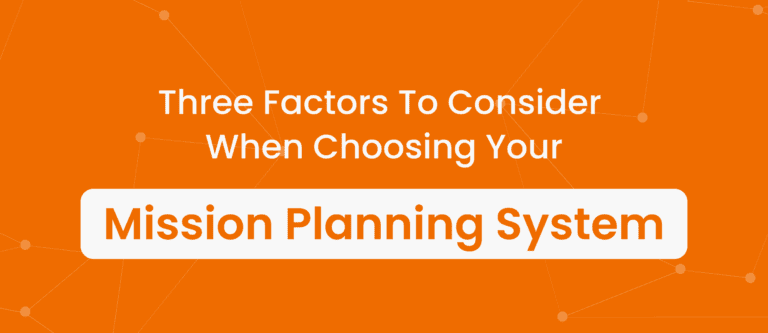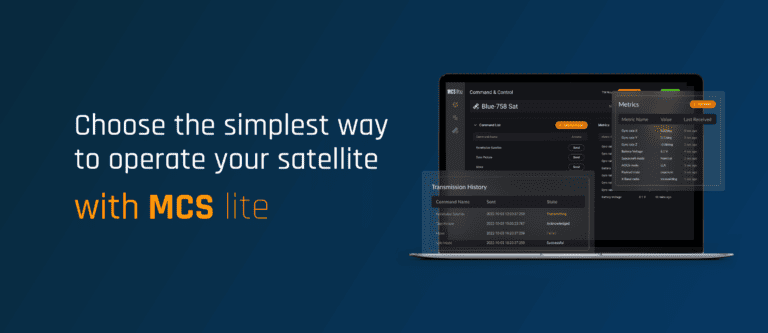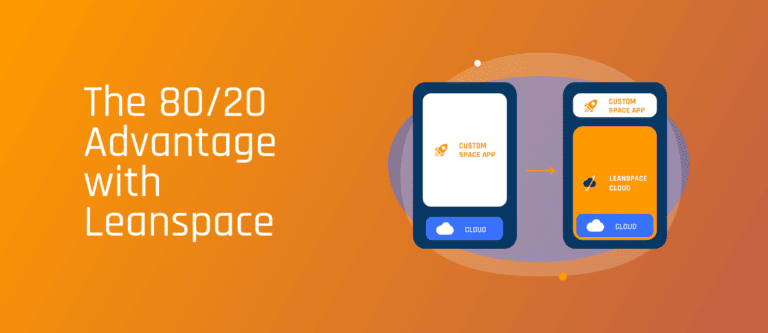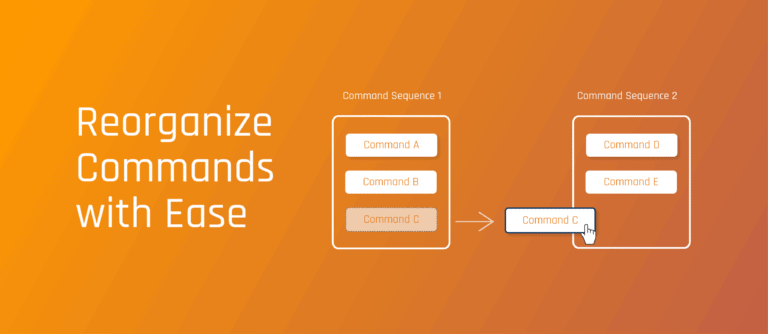Are you tired of struggling with mission planning conflicts and inefficient workflows? Look no further than MPS lite – the solution that empowers you to generate feasible plans confidently, highlights mission plan conflicts at a glance and supports your onboard resources optimization. 🚀
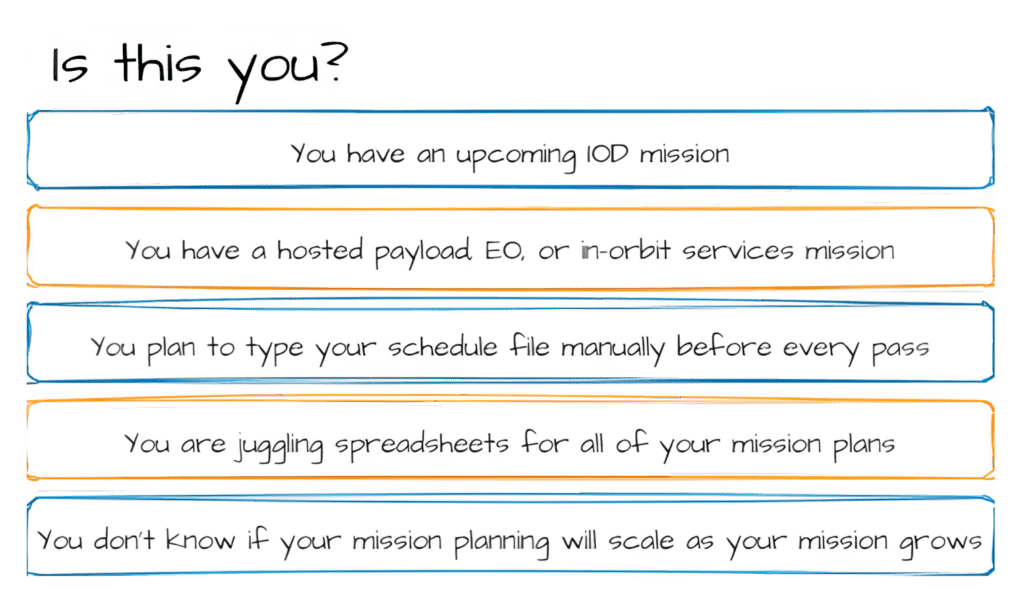
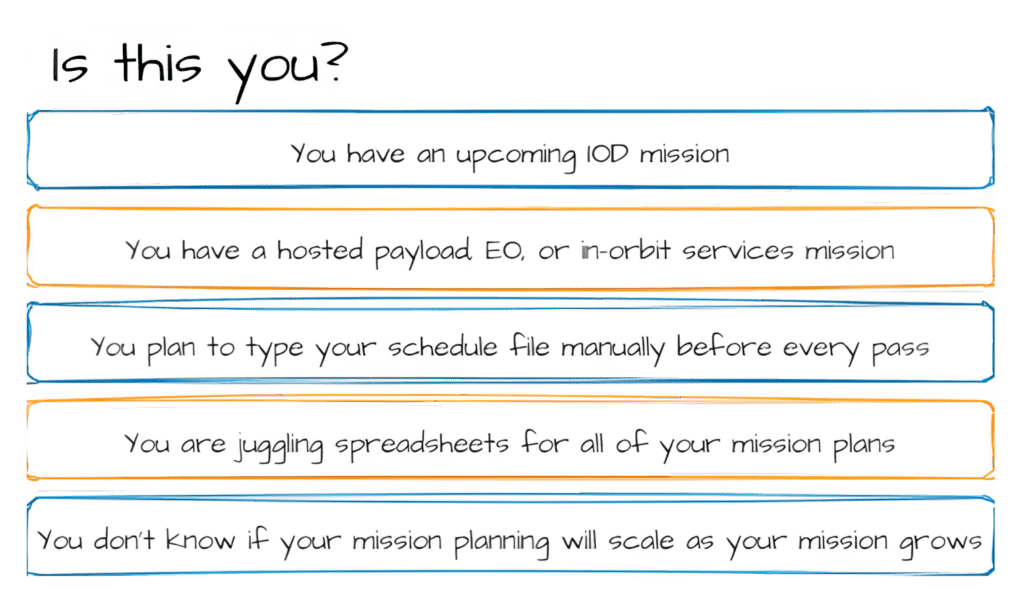
As we’ve mentioned before in our article on MCS lite, there are a lot of unknowns when choosing software for your mission needs. The challenge is that the choices that you make today have significant impacts down the road, and it’s difficult to understand what the best decisions are for both today and tomorrow. This is true for your MCS and MPS.
We are challenging the idea that you should have all the answers and instead, highlighting why flexibility and adaptability are king, and directly apply to your choice of a MPS platform.
That’s why MPS lite is designed to provide you with the essential tools you need to get started with mission planning and scheduling quickly and easily. As you grow, you can add to and change the application to fit your needs.
Flexible and Modifiable
What sets MPS lite apart is its flexibility and modifiability. As your mission evolves and your requirements change, MPS lite grows with you.
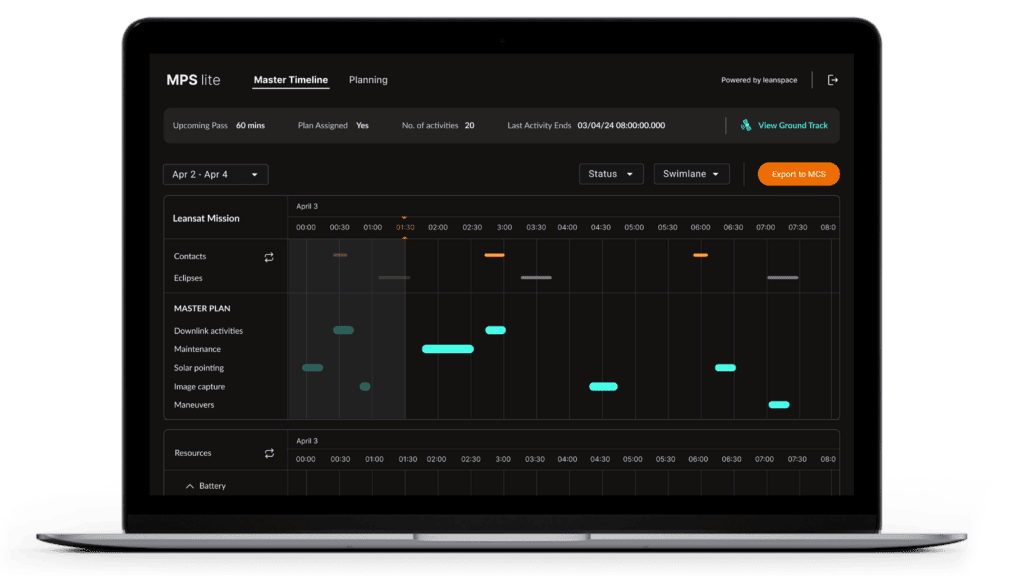
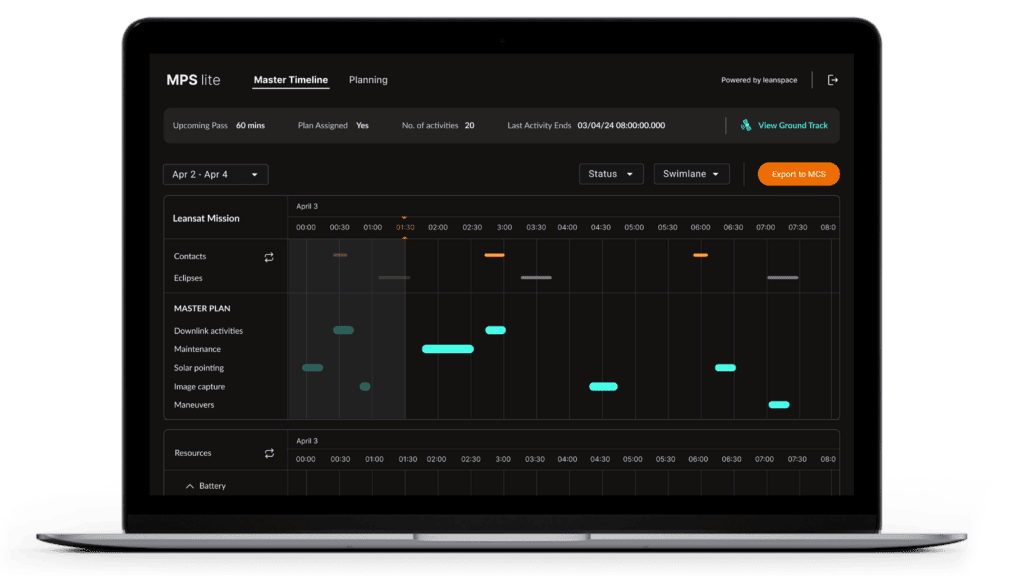
You can modify the app, take advantage of other Leanspace services, and expand your capabilities as needed. No more worrying about outgrowing your mission planning software or starting from scratch with each new mission.
Stage 1 – MPS lite
Let’s demonstrate this flexibility and modifiability with an example. Below is a high-level architectural diagram showcasing the MPS lite as a standalone application.
Out of the box, MPS lite enables you to create feasible plans optimized for resource consumption and a customizable UI.
In the next section, we’ll explore how to bring together an MCS with MPS lite.
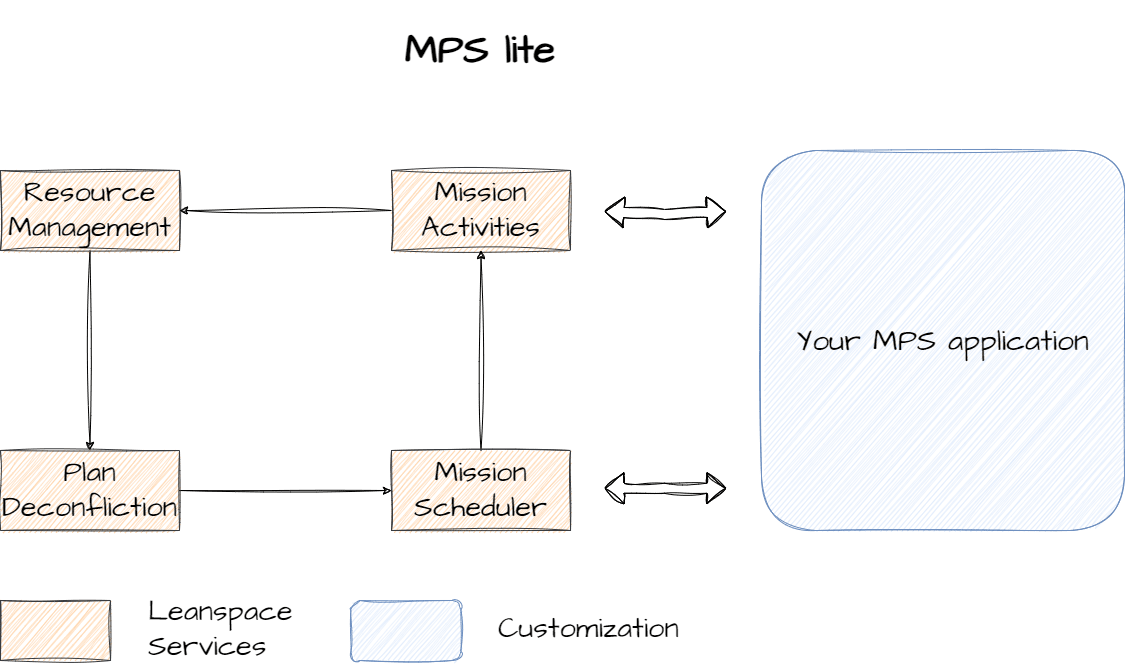
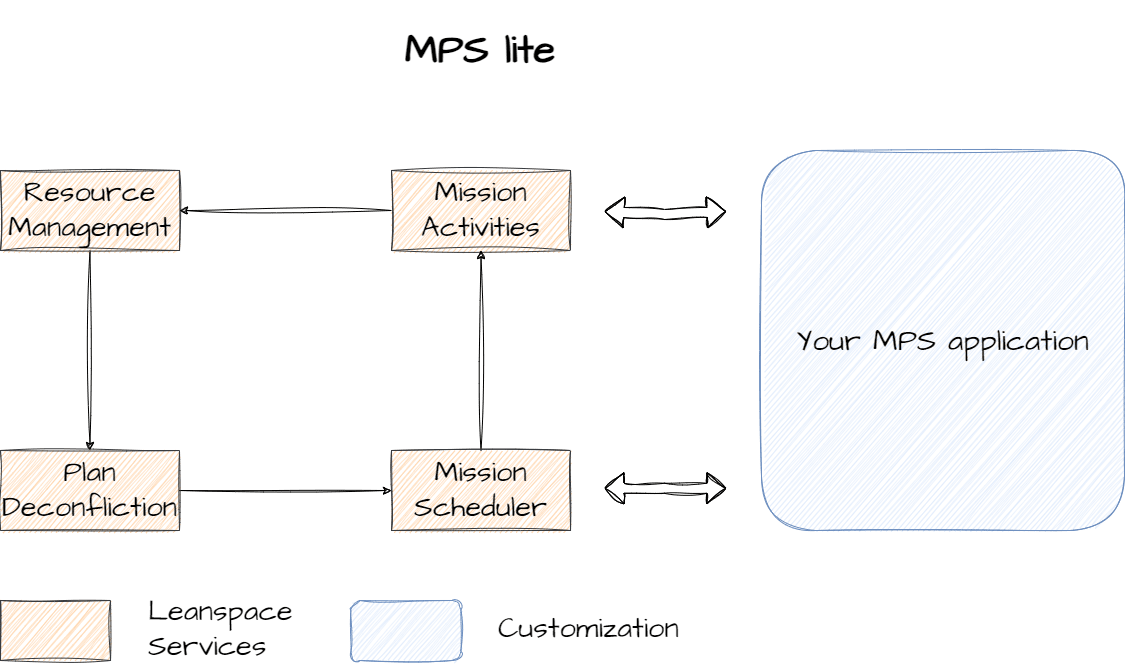
Stage 2 – MPS lite + MCS lite
One of the features of both MPS lite and MCS lite is the ability to integrate with Leanspace and external systems. Naturally, both systems can be integrated, as per the example given below.
Here there is a nice loop between telemetry feeding through from MCS lite to MPS lite’s Resource Management. That way when the spacecraft executes its task, the latest telemetry values will be updated to reflect the onboard resource levels, meaning resource propagations will stay as accurate as possible.
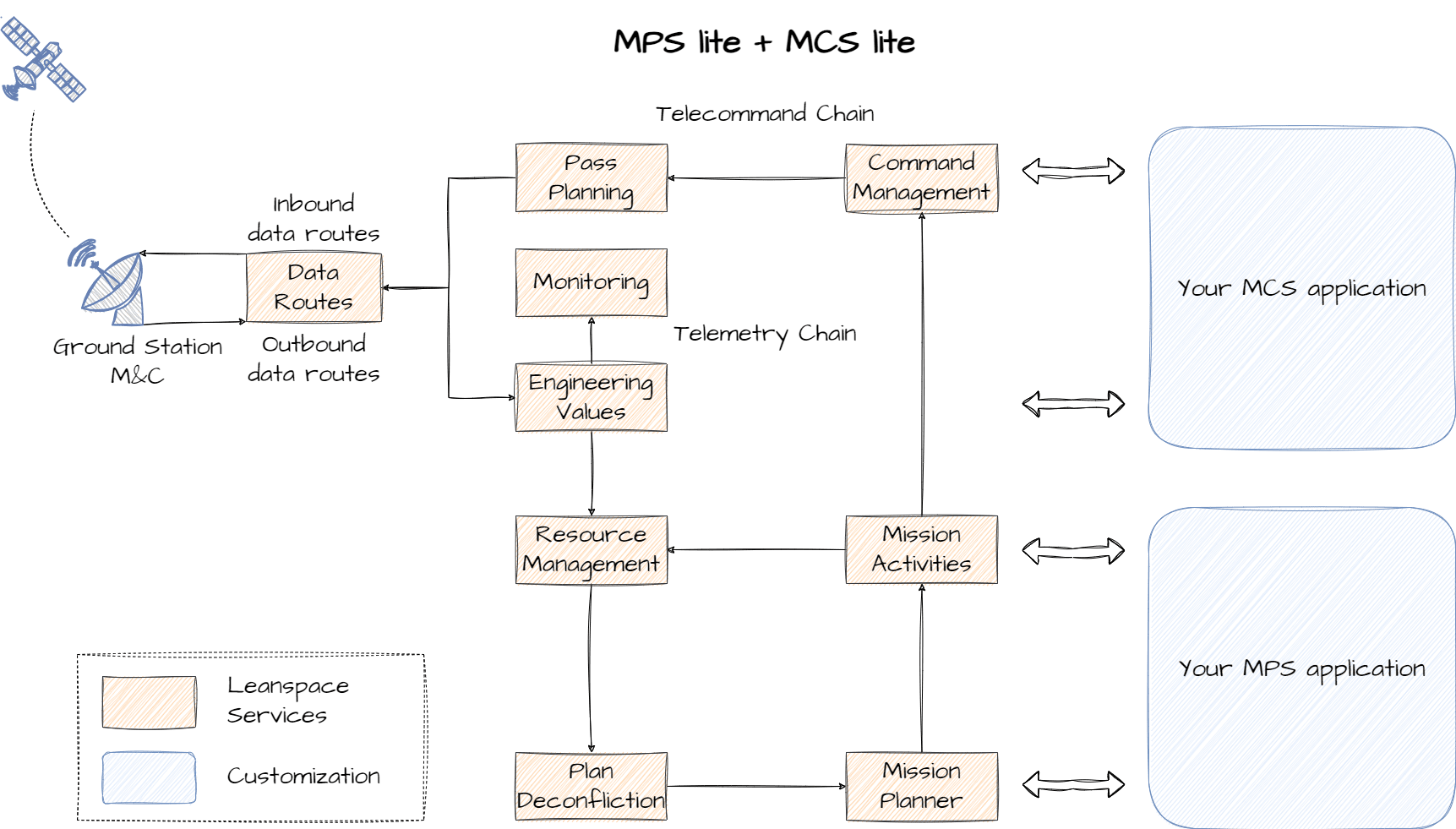
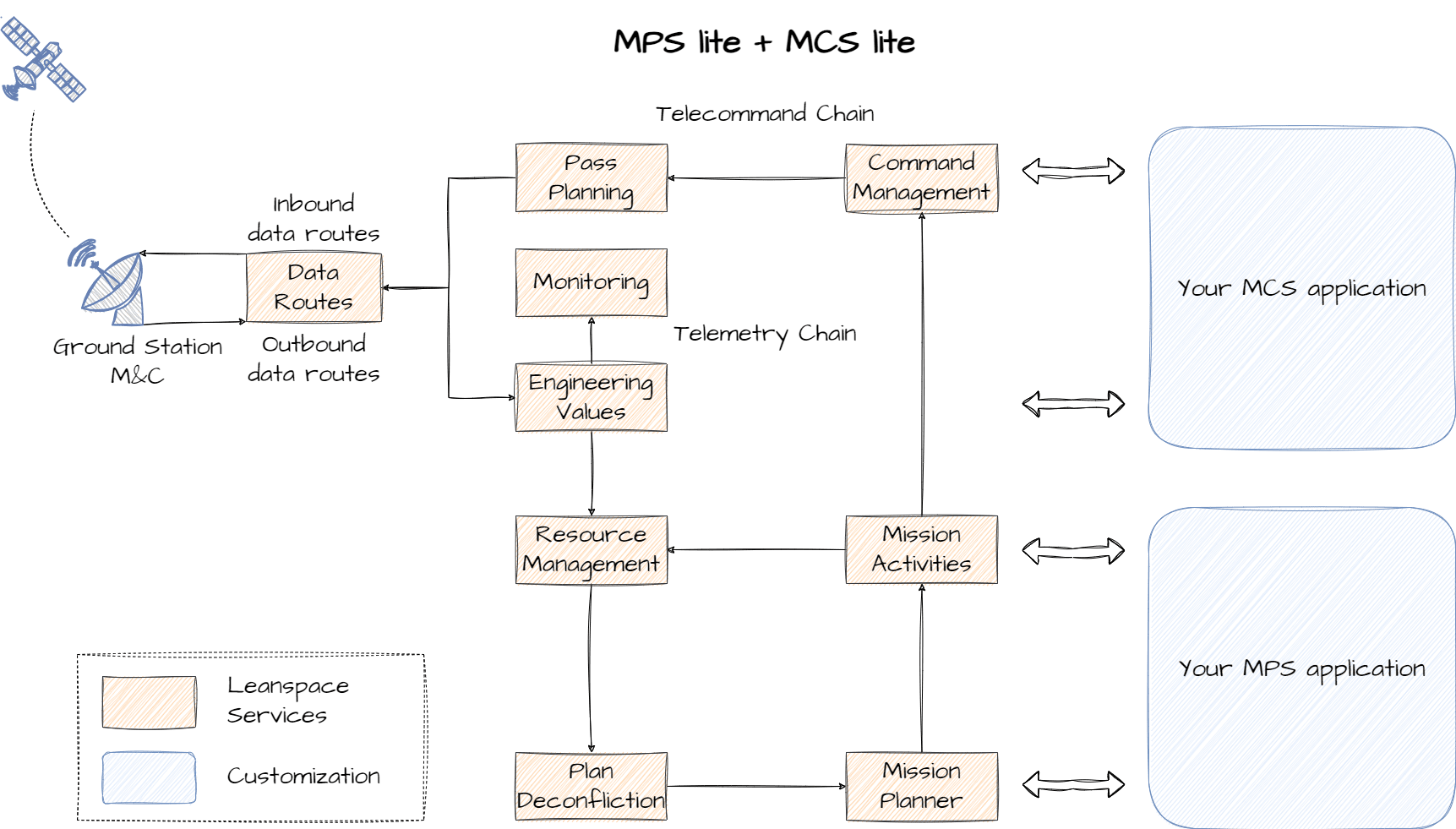
Stage 3 – MPS lite + MCS lite + Automation
With the level of customization out of the box, you can upgrade your suite of lite applications with automation capabilities.
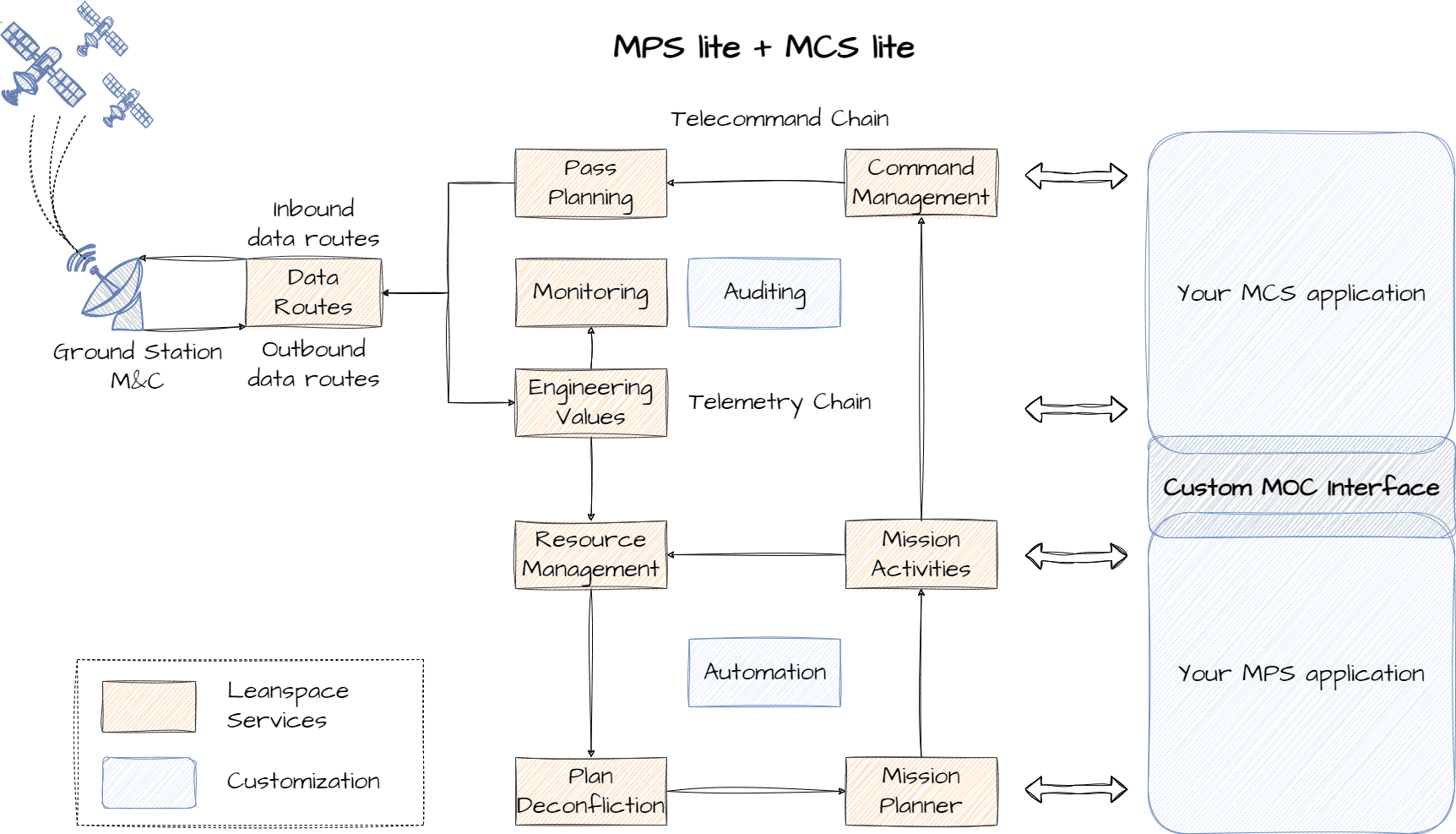
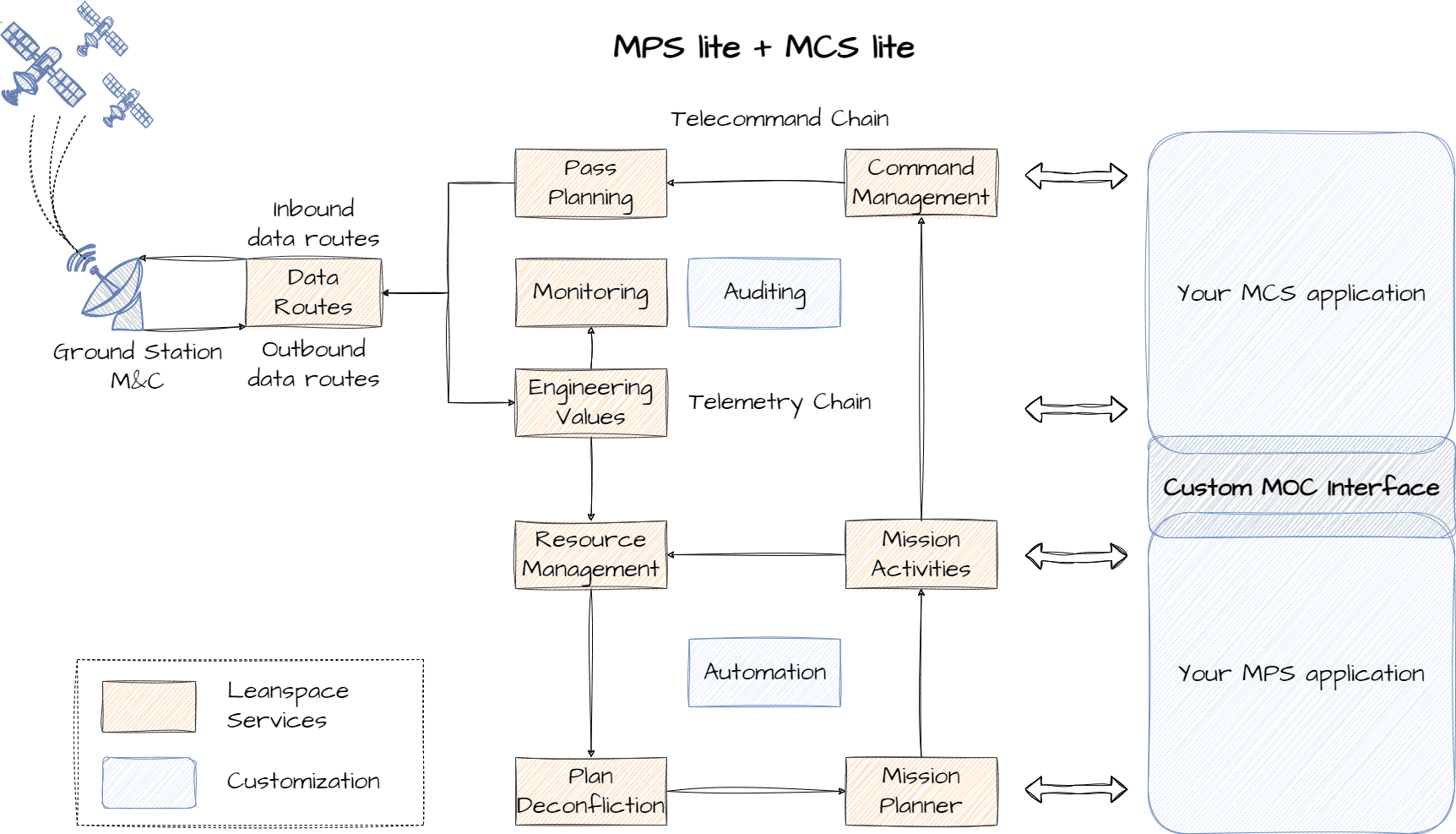
An intuitive UI that you can pick up and use
As we wrote in our recent article on why you shouldn’t use Excel for mission planning, using software that hasn’t been designed with a good interface can make life very difficult for Mission Planners. Poorly designed software leaves them searching through multiple screens to find the necessary information, which can make it difficult to see the full picture of their plan, leading to conflicts and missed opportunities that can hinder a mission’s effectiveness.
For example, when propagating your mission plans, it is possible that your spacecraft’s onboard resources might break operational limits–or have such large safety buffers that the plan is not efficient.
With MPS lite, you can see at a glance, which activities are impacting your resource, and use this information to make better-informed decisions.
Create Feasible Plans Optimized for Resource Consumption
MPS lite has been designed from the ground up to be a fast and intuitive way to prepare and analyze your plans. Within the app, you can add activities, plan templates, and events to a timeline in just a few clicks. Once you’re done, you will see the duration and offset of each activity.
Model all your resources (e.g. satellite battery level, area coverage, crew availability) to compute predicted resource levels over time. Identify and resolve conflicts with insightful dashboards for easy troubleshooting.
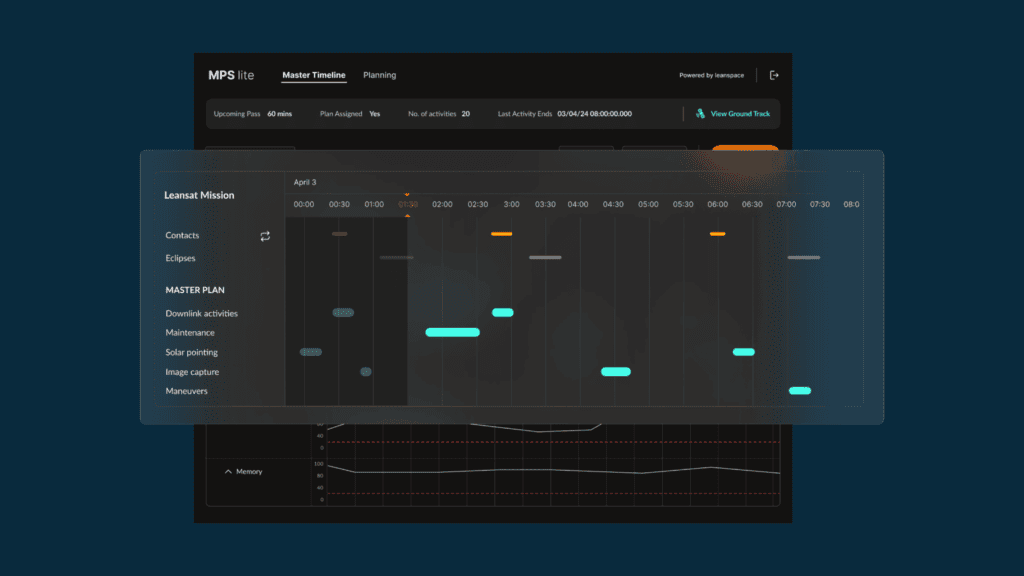
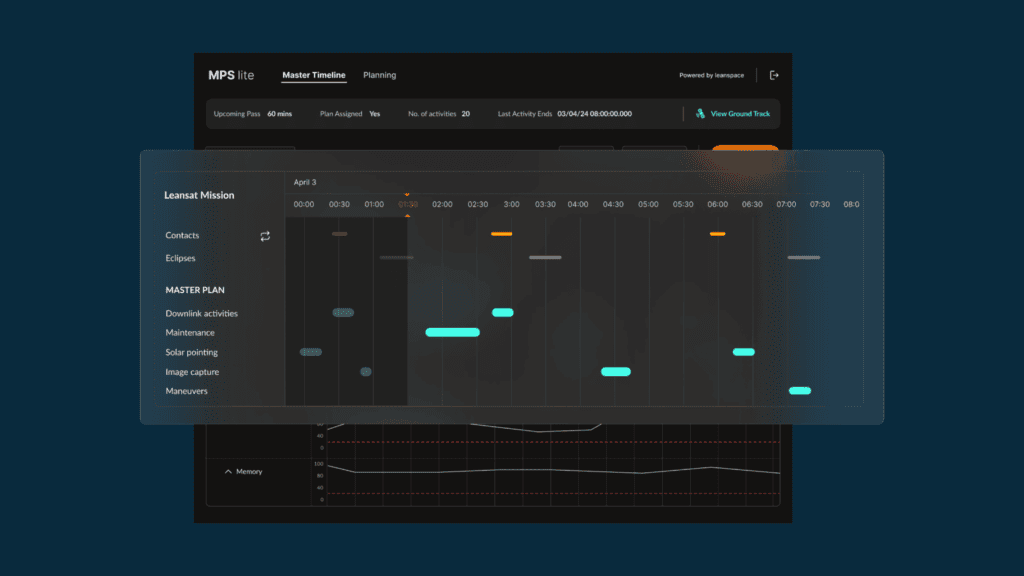
Create and Visualize Your Mission Plans
Define plan parameters, adjust the schedule of activities, and validate plans with our interactive timeline. Get a full overview of your mission planning cycle at a glance.
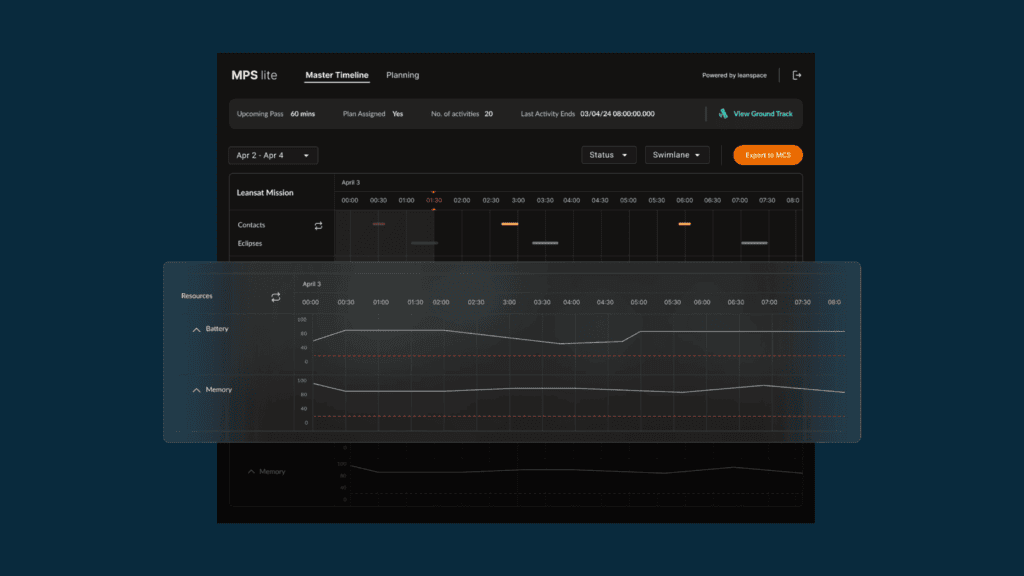
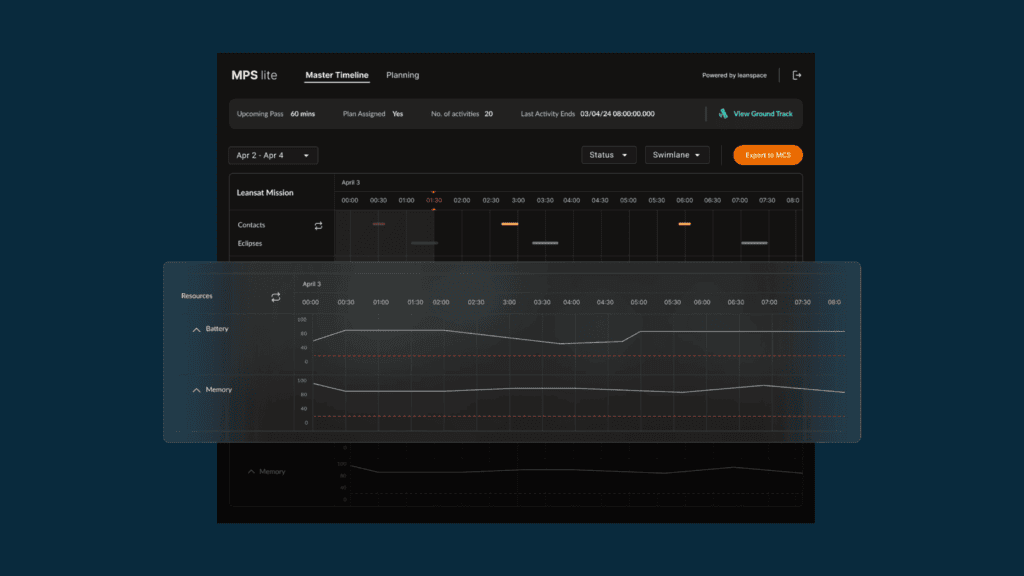
Automate Schedule Generation & Transmission
Generate validated schedules from your master plan with one click. Simplify its transmission to your spacecraft by integrating any Command and Control software via our REST APIs.
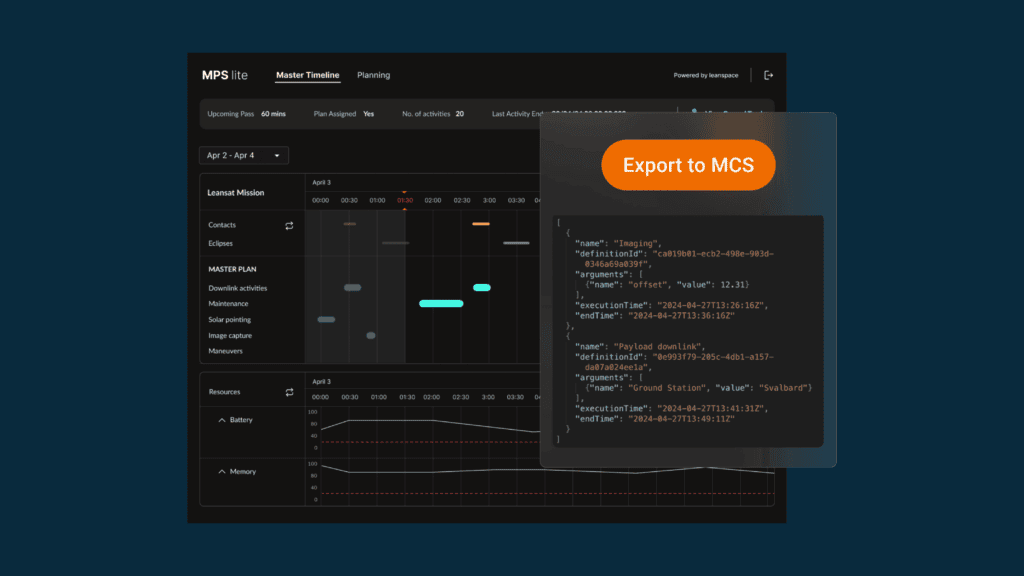
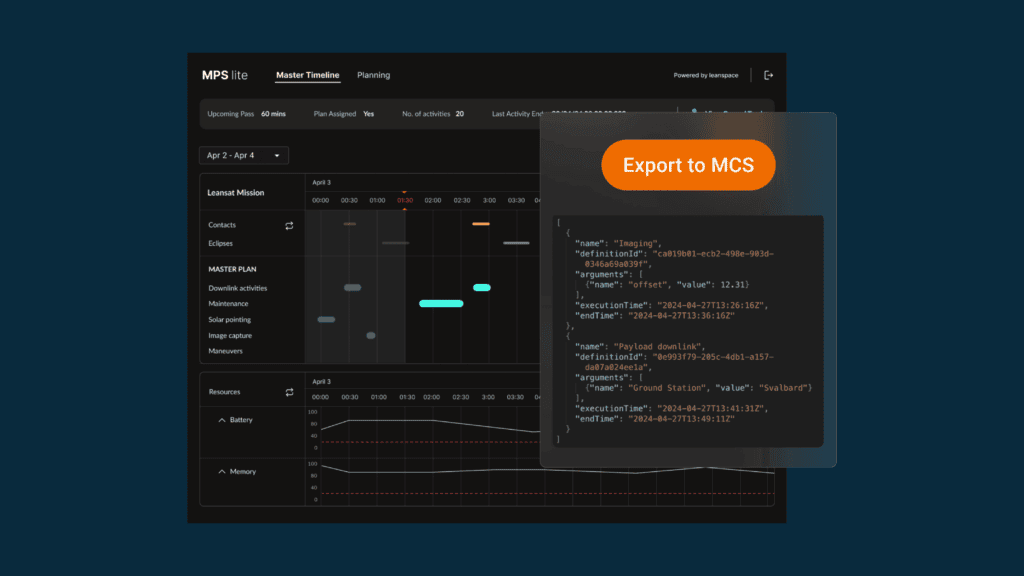
Conclusion
Overall, MPS lite has been designed to provide flexibility and modifiability when you need it most. You no longer need to worry about fighting against your MPS’s UI and instead can gain a complete overview of your mission plans at a glance.
Don’t let inefficient mission planning hold you back. Choose MPS lite and take control of your mission planning today. 🌟