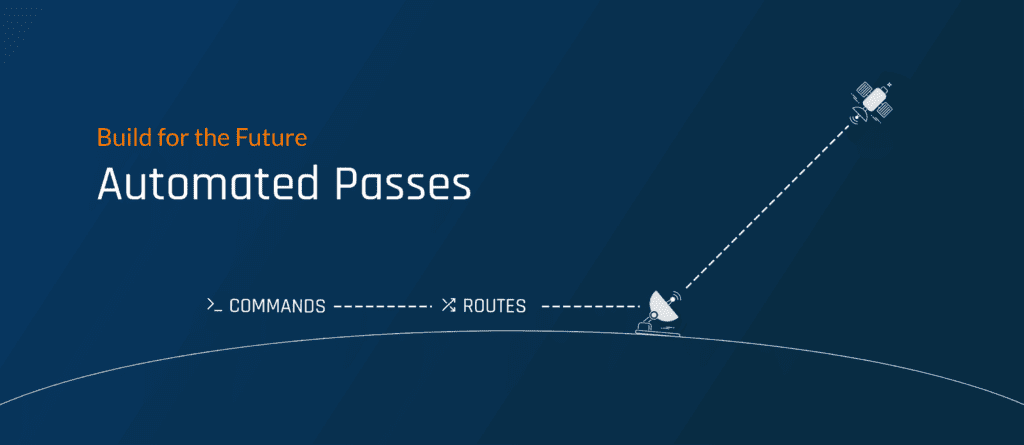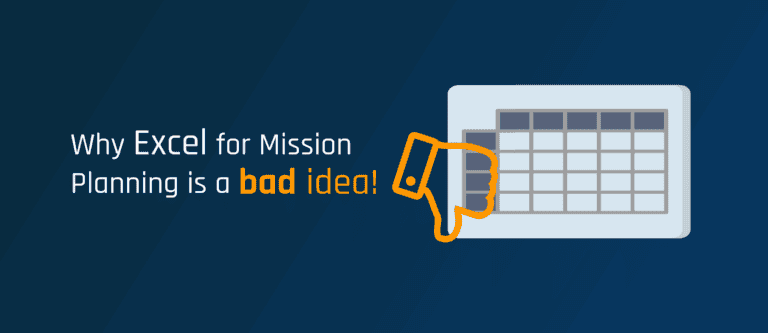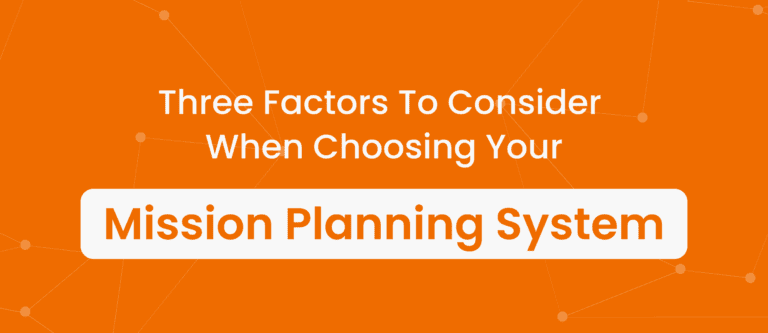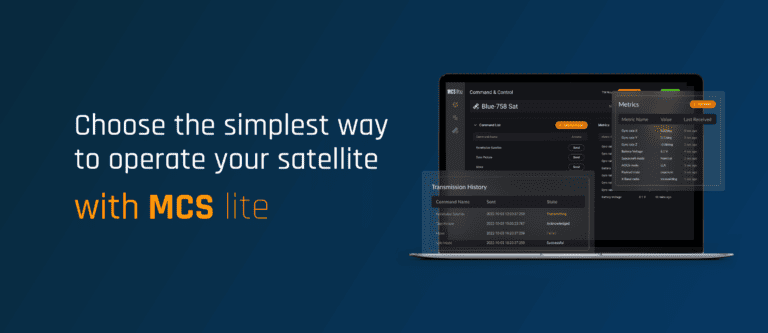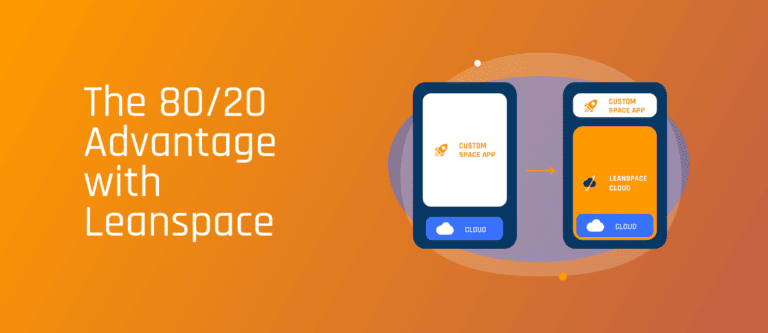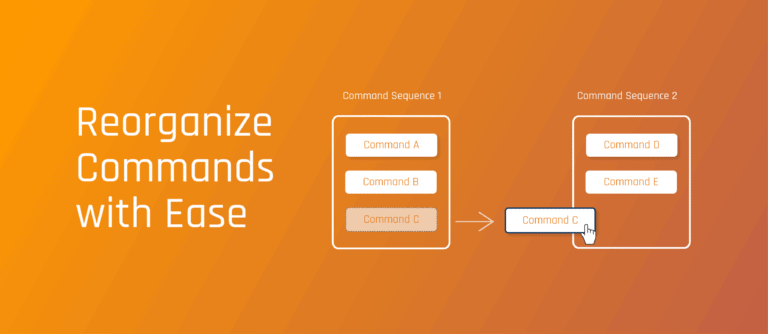Today, the need to automate satellite operations is quickly moving from a ‘nice to have’ to an absolute necessity.
Space.com recently reported that the SpaceX Starlink satellites had to make more than 25,000 collision avoidance maneuvers in the last 6 months alone. With over 60,000 satellites expected to orbit the Earth by 2030, it is predicted that these satellites will have to make over 1 million maneuvers in a similar timeframe.
In their article, spacenews.com suggested that if LEO platforms are to mature and improve, industry and civil space agencies must invest in more automation operations.
Automate by implementing Digital Continuity
Automation is not just the scripts that rely on conditions to act and perform workflows. In practice, it’s closer to an ‘orchestration’, where different systems and services all have to work together in harmony. If one system in this orchestration is off by a few degrees of margin, the whole system doesn’t work. This is where Digital Continuity comes into play. It is a measure of how well all of your systems work together and it’s vital for making automated satellite operations possible.
One of the biggest pain points that we hear from satellite operators in the industry is that they’ve had to historically rely on a mix of different systems, such as COTS and custom scripts. These types of setups make it quite difficult to automate because they do not share information well with one another.
All of this changes with the introduction of new tools and updates from Leanspace where digital continuity is one of our key value propositions. Now automation becomes possible for any mission, where you can take advantage of natively integrated tools that work well with other external systems.
In this article, we’ll explore how you can take advantage of these tools to automate a pass. You’ll quickly see that natively integrated systems eliminate the effort of getting the systems to work together so you can focus solely on creating the automations instead- such as an automated workflow that corresponds to your needs.
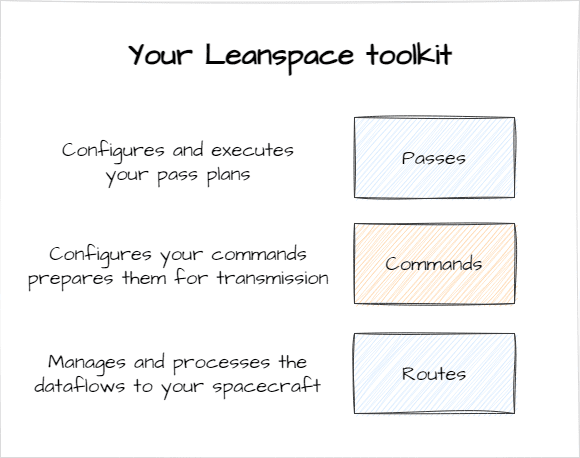
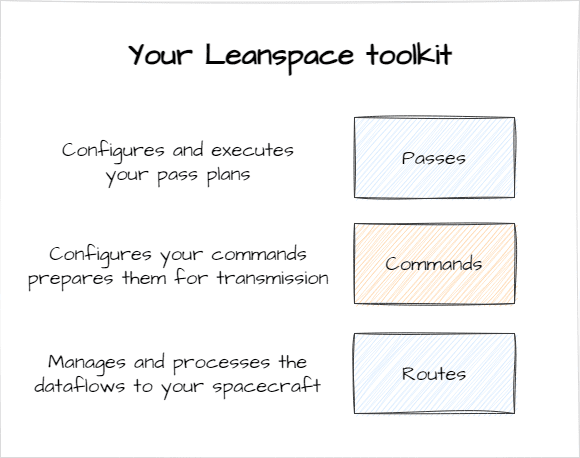
Leanspace Tools to Automate your TC Chain
Let’s walk you through the trio of Leanspace tools: Passes, Commands, and Routes; as these are key to automating your telecommand chain.
The Passes tool enables you to create one or more contacts and assign them to a pass. Its’ job is to make managing your passes easier with a centralized view.
Commands is where you configure your telecommands and prepare them for transmission to your spacecraft. You can package these up into Command Sequences.
Routes is a centralized tool to manage and process both incoming and outgoing data flows. For telecommand chains, it is the key tool to send data from your cloud-based MCS to your spacecraft via the ground station.
How to Automate using the Leanspace Trio
In the case of creating automation for a pass, using natively integrated tools will allow for information and data sharing between them. Your focus then will be on the scripts to enable automated workflows. Let’s walk through an example of how you can easily do this.
Automate Telecommands to your Spacecraft
In the example below, we want to ensure that the telecommands are transmitted as soon as the contact event of AOS takes place, without manual intervention. These telecommands will request the spacecraft to transmit telemetry containing its health.
In this case, the automation has three parts:
- A trigger that awaits the AOS contact event within the Passes tool
- This will initiate the Routes tool so that it is ready to receive telecommands
- This then triggers the Routes tool to make an API call to pull your commands from the Commands tool
Here’s a visual explanation of what is happening:
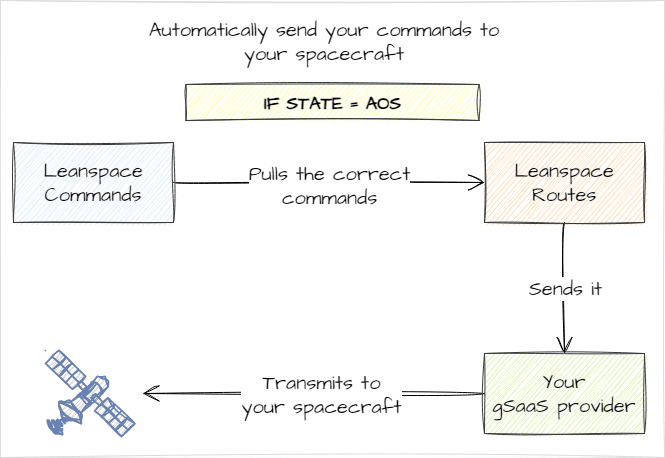
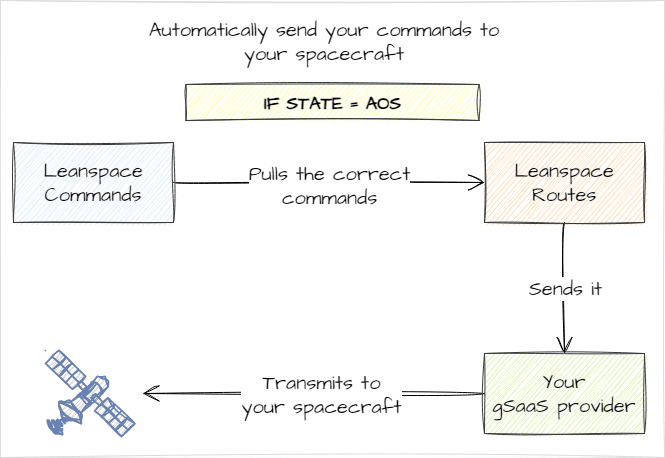
Automate telecommand acknowledgment
Making sure the commands have been acknowledged and successfully transmitted is a key requirement for automation. It reassures you that your operations are running well, but it can also help identify scenarios when things don’t go as planned.
Again, this is where the trio of Passes, Commands, and Routes show their strengths. Now let’s look at this in detail.
Suppose you want to automate what happens after your last transmission. The goals are to understand if the transmission was successful and to update each of the connected tools. And then, the final part would be to request a Pass Plan report from your gSaaS provider.
Here’s how the Routes tool enables this automation:
- Routes will be listening for an acknowledgment of the transmission from the gSaaS provider for a specific amount of time post-transmission.
- If it’s successful, it will update both the Commands and Passes tools so that you know exactly what has happened.
- With some custom code, you can also get Routes to request a Pass Plan report from your gSaaS provider.
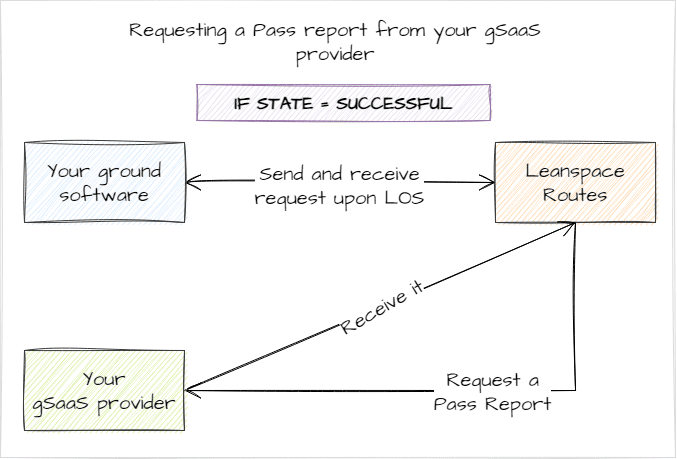
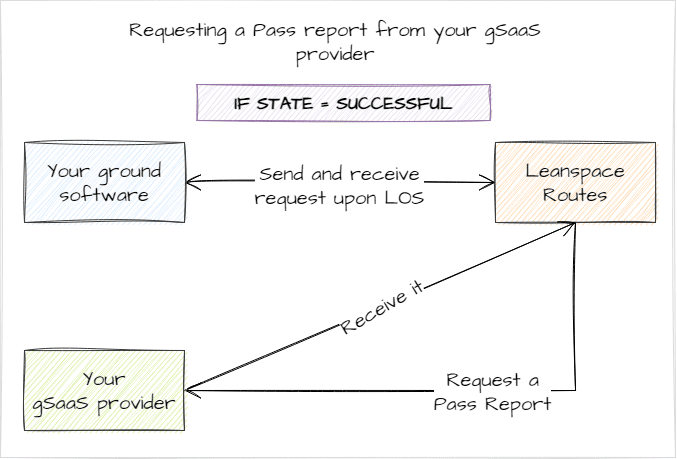
In the case where things don’t go according to plan, you can also follow the first example. All that would change is that your automated workflow needs to respond if the status returns ‘unsuccessful’ or a specific name of your choosing. Then you would need a command sequence to execute the correct command sequence to send. To learn more, we’ve covered this in more detail in our previous article about handling contingencies.
Final thoughts
Automation is no longer a daunting prospect. Nor is it exclusively reserved for larger companies with extensive budgets. You can do it too. Just remember that automation only happens when:
- Your ground software setup embraces digital continuity
- You have planned and configured as much as possible
- Write scripts that take advantage of integrated tools so that you don’t have to reinvent the wheel
If you are interested in learning more about how to enable automation within your satellite operations, including aspects such as automated passes, reach out to one of our engineers.